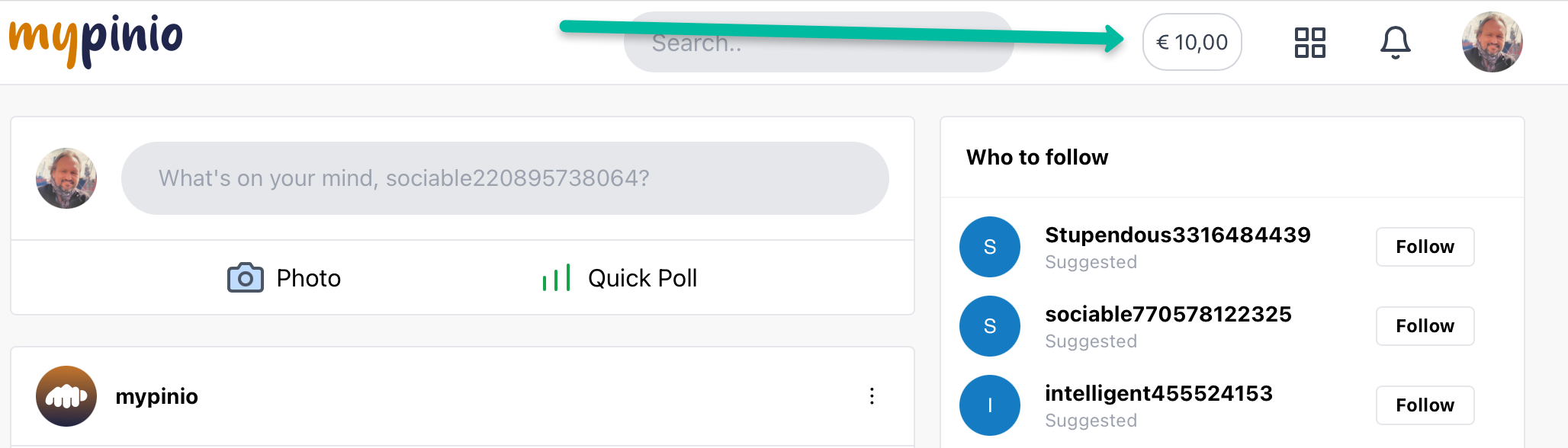Paid surveys
How can I participate in a paid survey?
How can I earn money with survey?
It is very easy to participate and earn money with survey. When you log in to mypinio, badges appear in your timeline that indicate a paid survey. Then simply click on “START SURVEY” to start the survey. And this is what the badges that indicate a paid survey look like. You can also use the survey wall on mypinio to earn money with surveys.
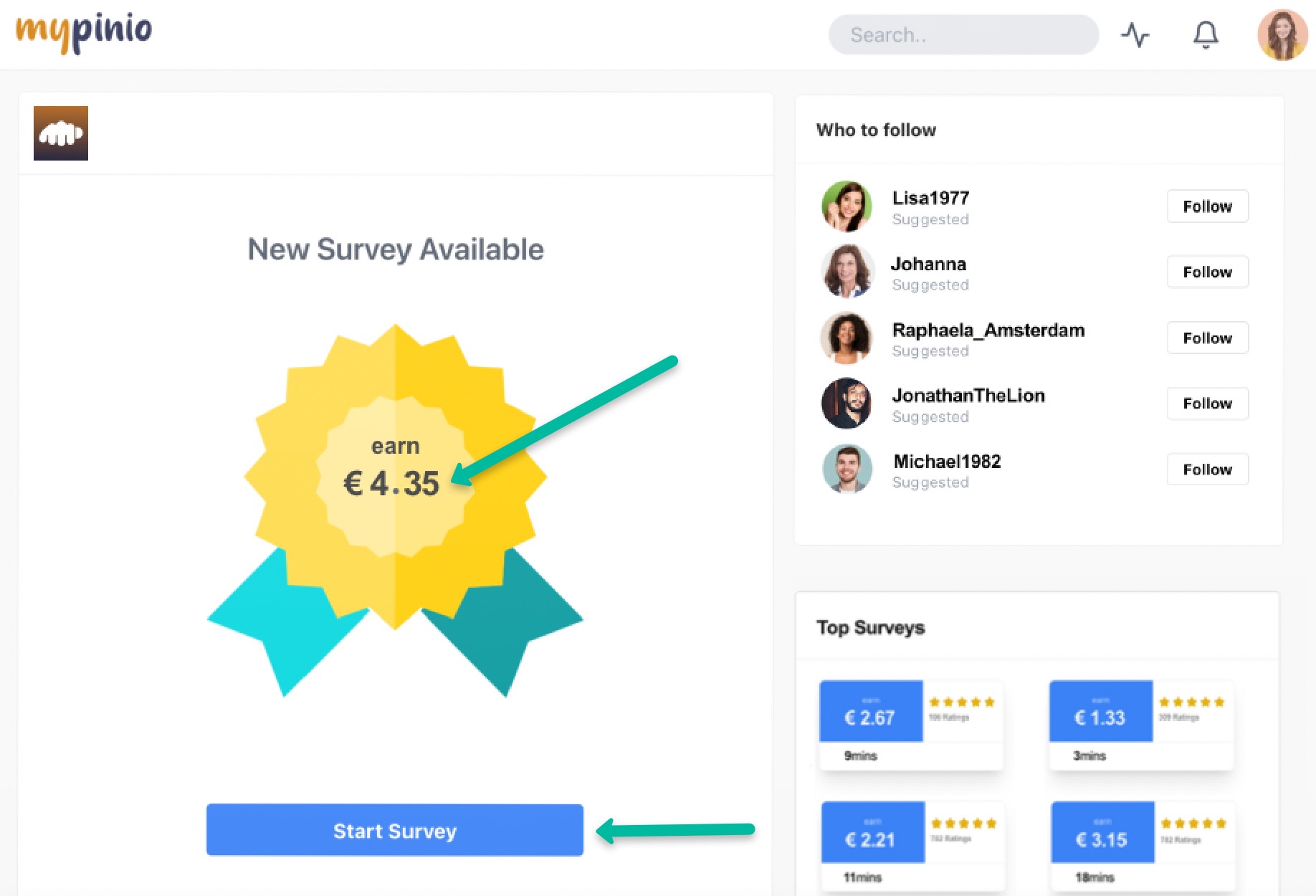
What is a survey wall?
What is a survey wall for paid surveys?
On mypinio.com you can see paid surveys in the timeline and on the so-called survey wall. On the survey wall for paid surveys you will find all the surveys available to you in which you can participate. The following screenshot shows you how to get to the survey wall.
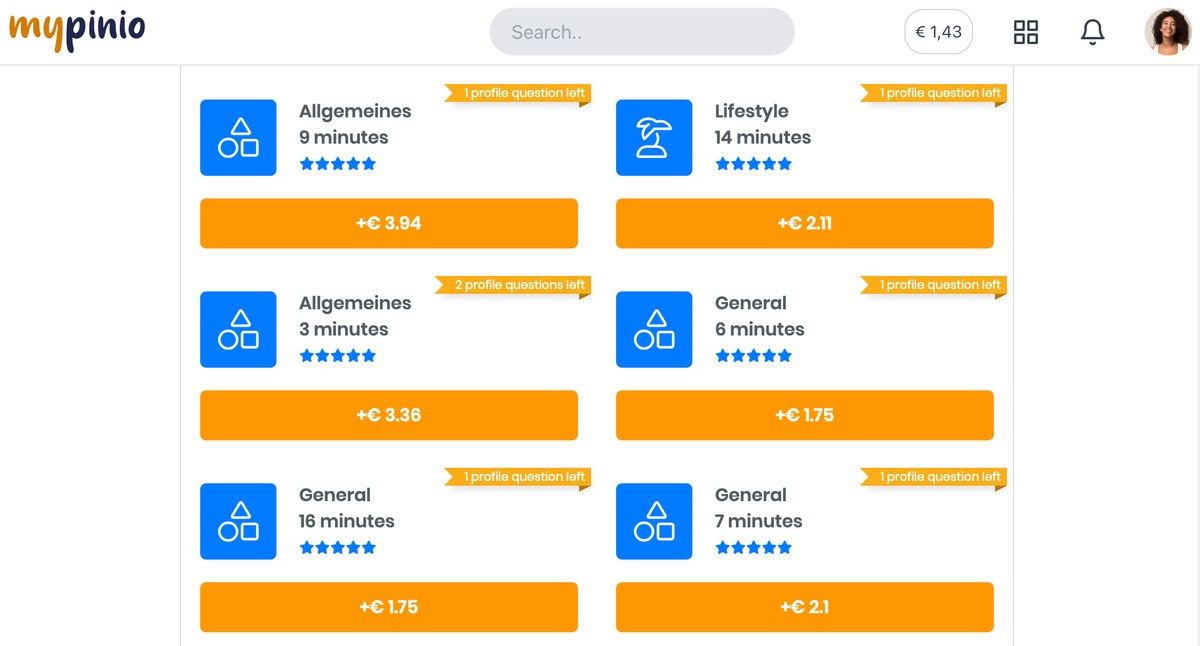
What are screener questions?
What are screener questions?
At the beginning of your journey through the mypinio universe, after the first click on the icon indicating a paid survey, you have to answer some so-called screener questions. This can take up to 5-10 minutes of your time. This helps us to get to know you better and to find out which surveys are shown to you.
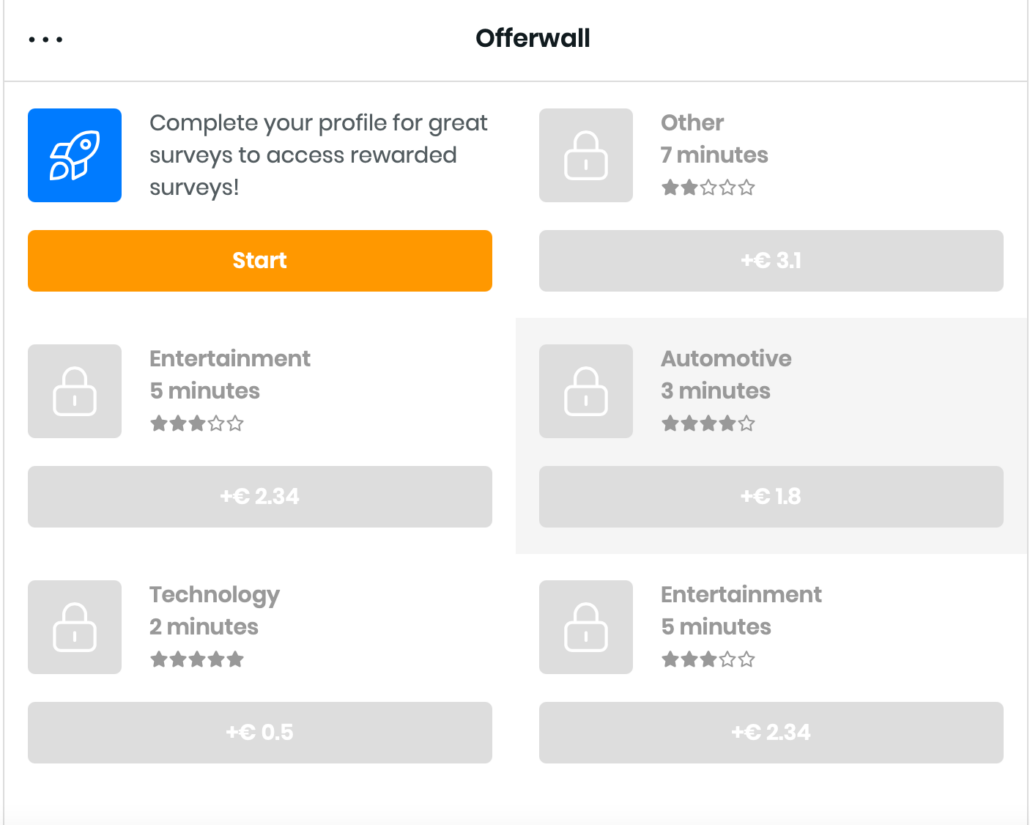
Screener questions are very useful for you too
Screener questions help us to find out which surveys suit you best. If a survey initiator is only looking for people from a certain region to be surveyed, you will not see these surveys. This saves you valuable time.
Screener questions help us to ensure the quality of the mypinio universe
Among the many honest people, there are always some black sheep who fill out surveys arbitrarily and quickly earn some money with paid surveys. Screener-questions help us to find out these black sheep and to block them for paid surveys so that the honest members of mypinio can fill out these surveys and thus earn credits honestly.
Overview of your earnings from paid surveys
Where can I see how much money I have earned with paid surveys?
Whenever you have taken part in a paid survey, the money is credited to you immediately. You can check your earnings as follows.
Navigate to the menu item “Earnings” and then select the menu item “Transactions”. Here you will find a detailed list of your earnings.
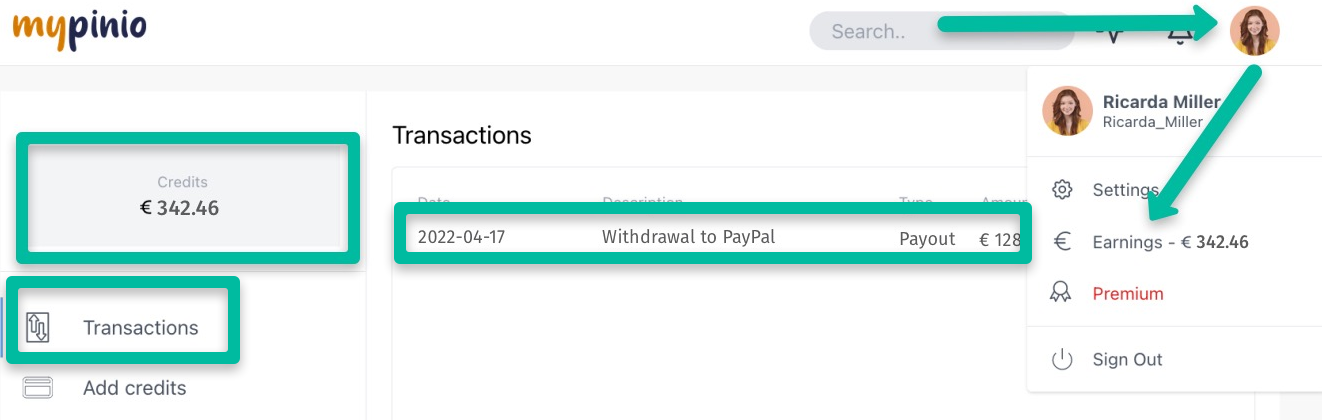
You can also easily see your earnings made with paid surveys in the top sidebar on mypinio.com when you are logged in.