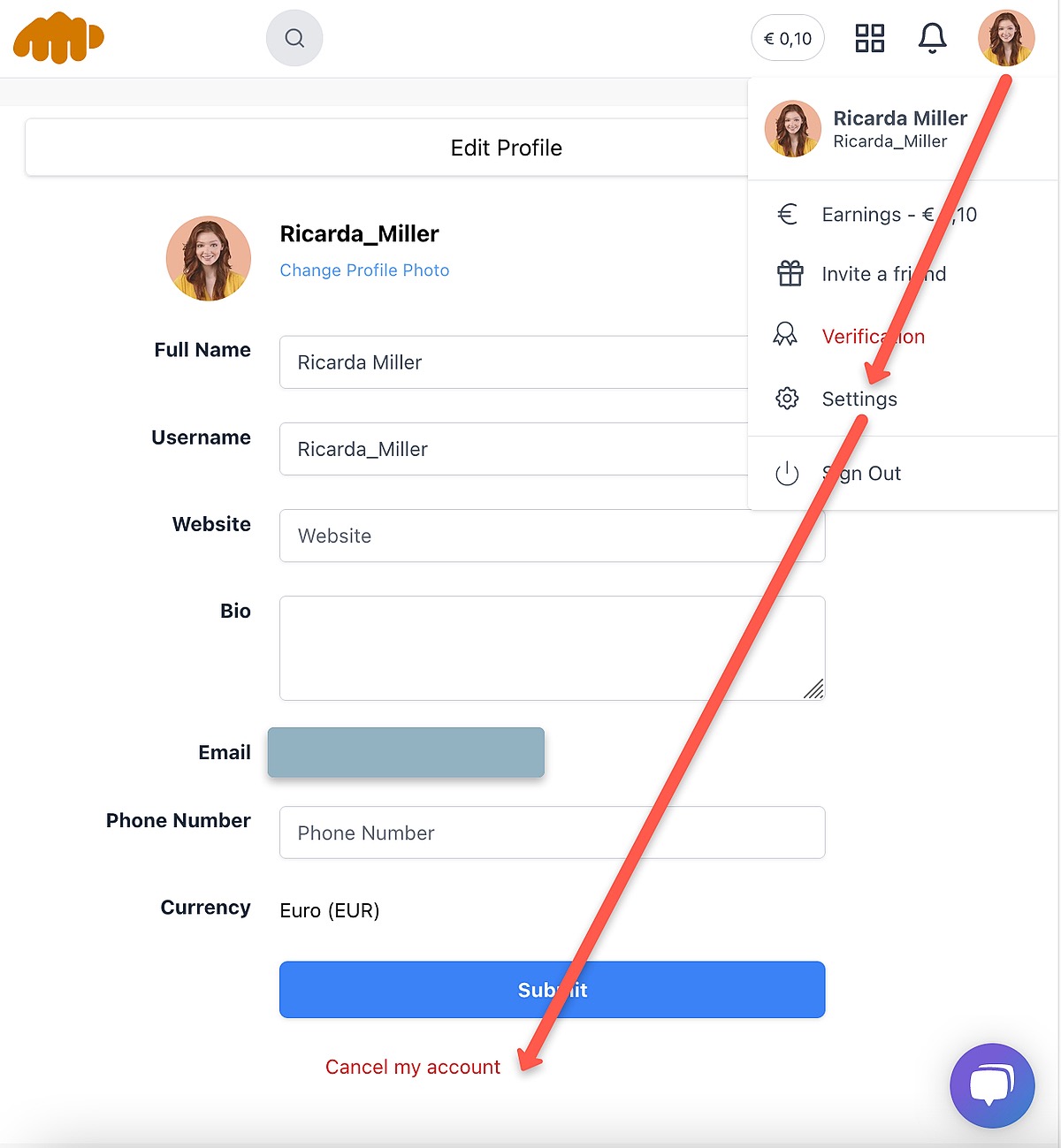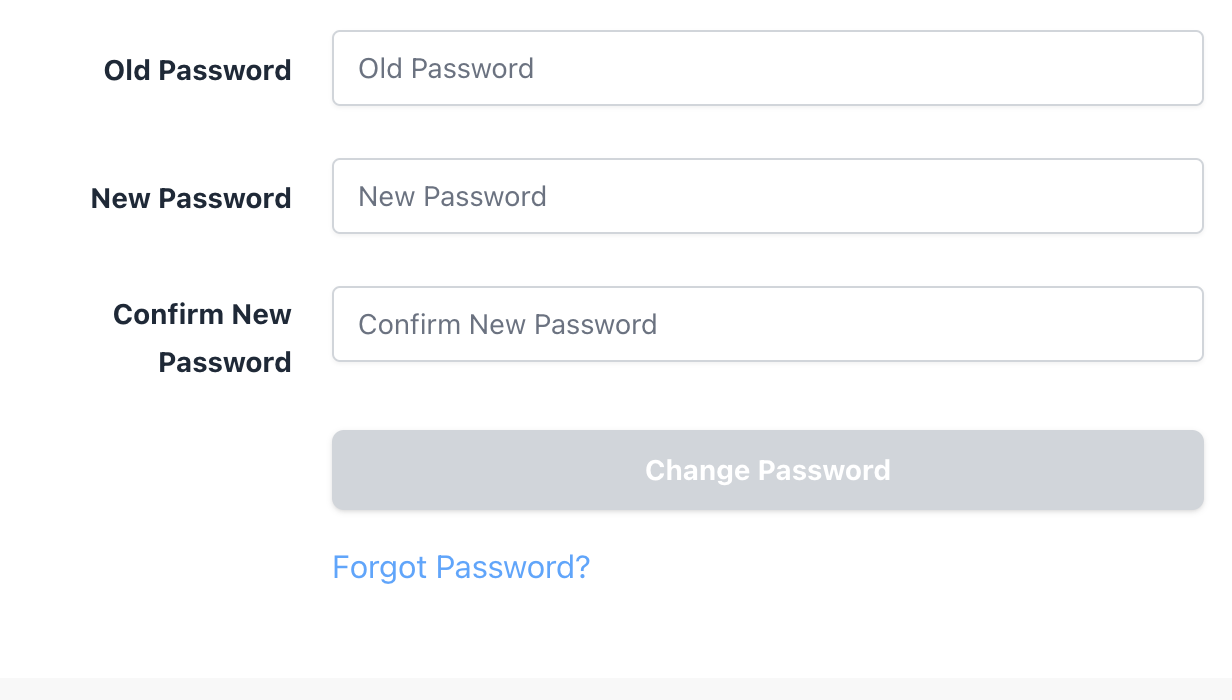Signing up and getting started
Download mypinio app from playstore (android)
Download mypinio app from app store (iOS)
Signing up and getting started
Sign up at mypinio
You can also register at mypinio via desktop PC:
Navigate to https://mypinio.com/goapp/
You have 3 options to sign up
- Sign up via your google mail account
- Sign up via your facebook account
- Sign up with an email address and password
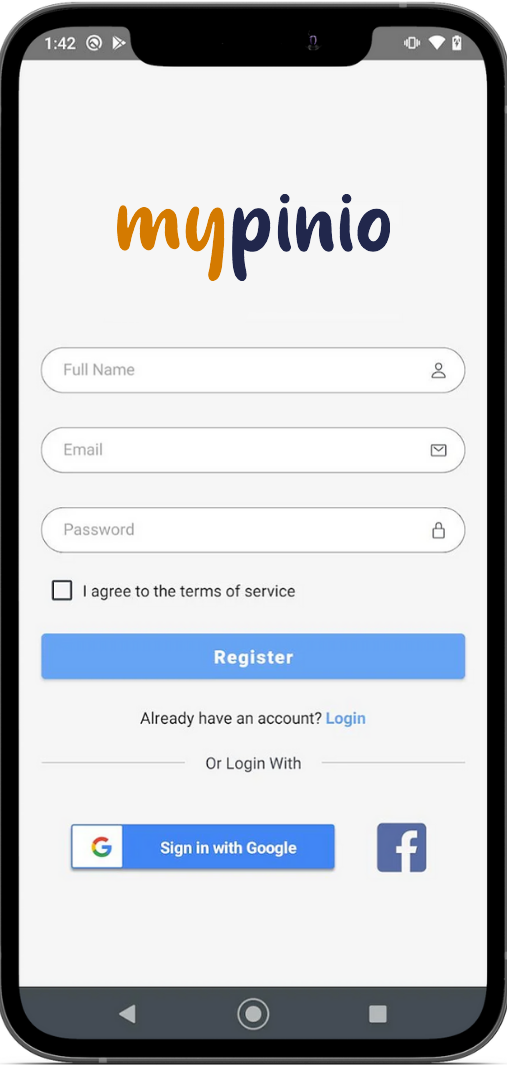
Sign up via E-mail
Sign up via E-mail
You have the possibility to register with your e-mail address. To do so, enter your full name and a valid e-mail address. Then enter a secure password that contains at least one capital letter and one special character. Also tick the box that you agree with our terms of use. Then click “Register”.
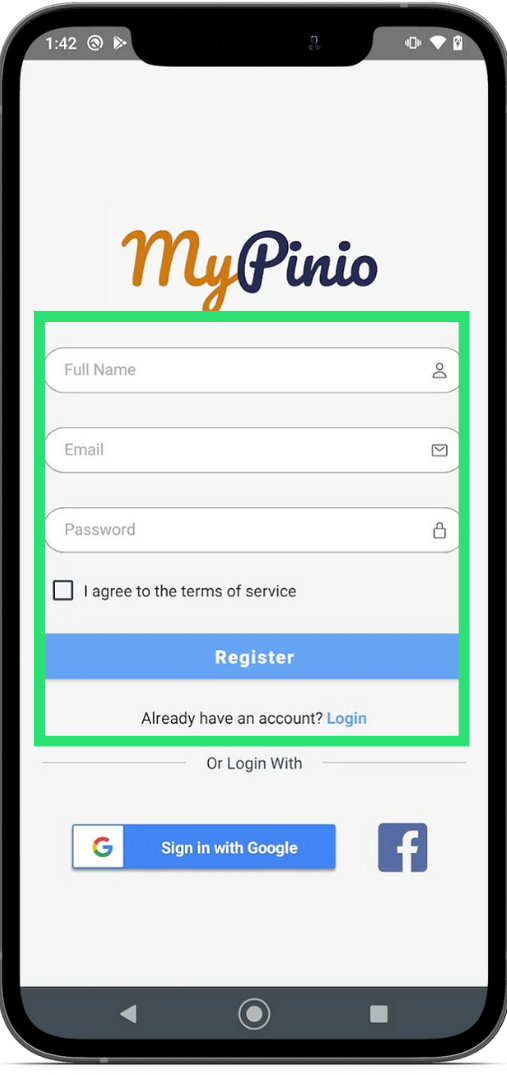
Sign up via Google or Facebook
Register quickly and easily via Google or Facebook
To make it as easy as possible for you to join the mypinio universe, you can register with your Google ID or your facebook user name. Simply click on the corresponding symbol and you will immediately be a member of mypinio.
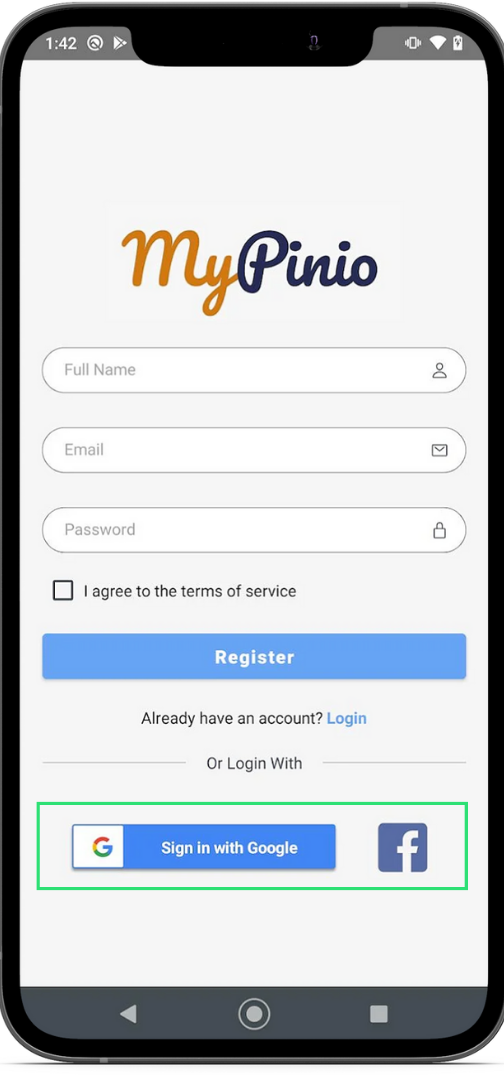
How to change password
How do I change my password?
If you have registered at mypinio with an e-mail address and a password, you can change your password afterwards. Simply navigate to the menu item “Settings” and then to “Change Password”. Here you can change your password quickly and easily. The password must contain at least one number and one special character.
First enter your old password and then your new password. Enter your new password again to confirm.
What if I forgot my password?
If you have forgotten your password, simply click on “Forgot Password”. You will then receive a link to reset your password.
Important: If you have registered using your Google ID or Facebook login, it is not possible to change the password.
I forgot my password
You have forgotten your password? No problem!
If you cannot log in because you have forgotten your password, simply click on the link “Forgot your password?” below the login screen. A pop-up window will open. Enter the e-mail address you used to register at mypinio. You will then receive a link to reset the password for your user account.
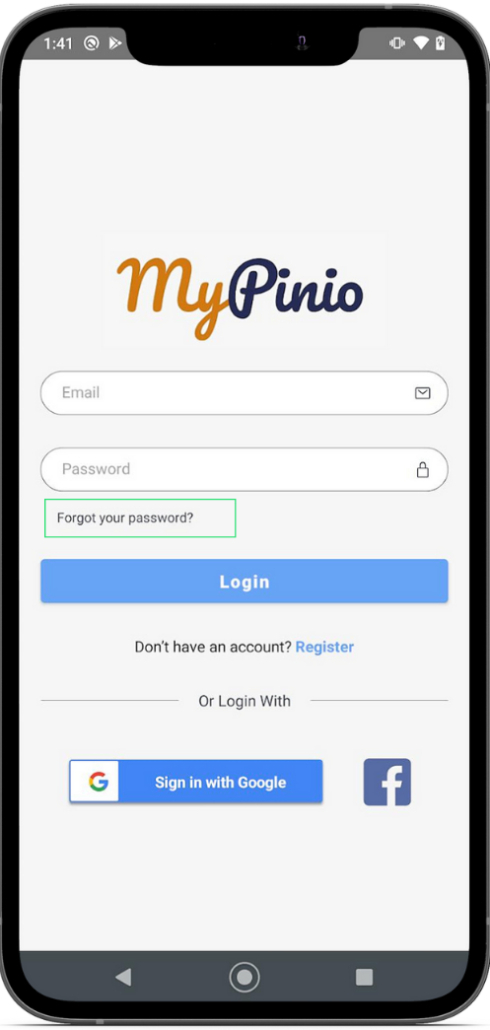
Deleting your membership account
How can I delete my user account?
You want to leave mypinio? We find that very unfortunate. We hope you have not had any unpleasant experiences. Please let us know why you are leaving our community so that we can be even better and more attractive for our members in the future.
If you have had a bad experience with other members, please note the function for blocking members.
→ Block member
To delete your user account, first click on your profile picture and then on SETTINGS. Your user profile will open. At the bottom of your user profile you will see the link “Delete account”. Click on this link if you want to delete your member account.
Please note: If you delete your member account, all data will be irretrievably lost. Even the earnings you have made with paid surveys will be lost.