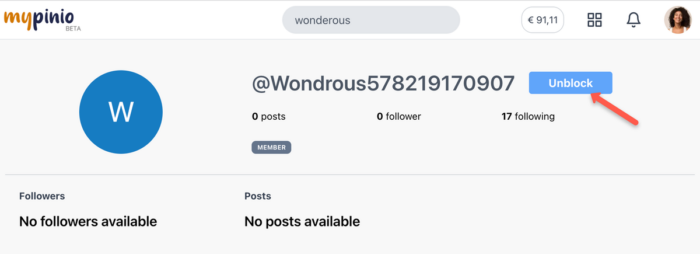Follower & Friends
What does follower mean
What does ‘follower’ mean?
A follower is a person who follows another person on mypinio and gets their posts displayed in the own timeline. You can see your followers in your own profile overview.
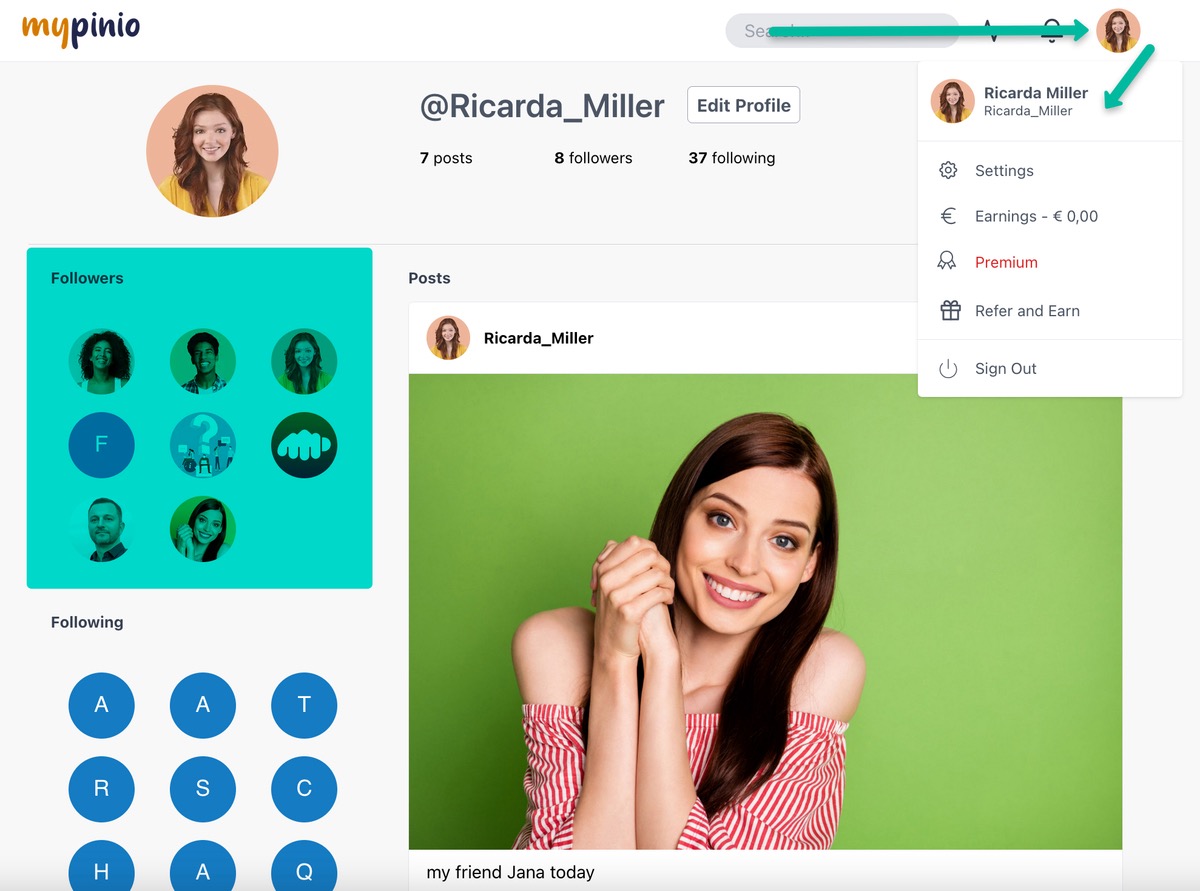
How to follow someone
How to follow someone?
You can follow members, friends and acquaintances on mypinio. There are different ways to do this.
1. Use the search function to find friends and acquaintances you want to follow on mypinio.
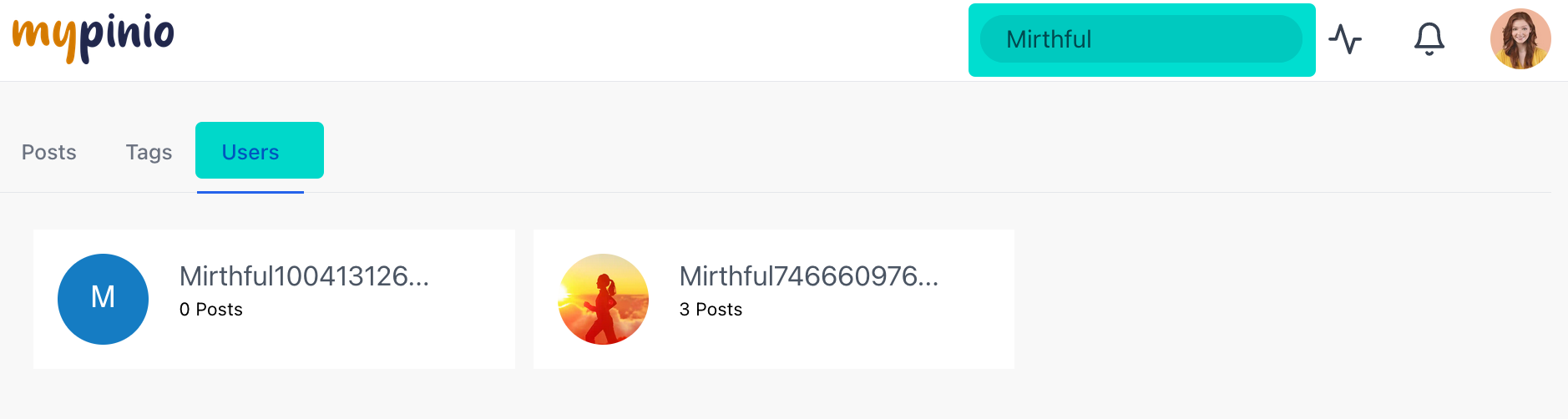
The profile of the person you were looking for appears. Then click on FOLLOW and you will see the posts of this user in your timeline.
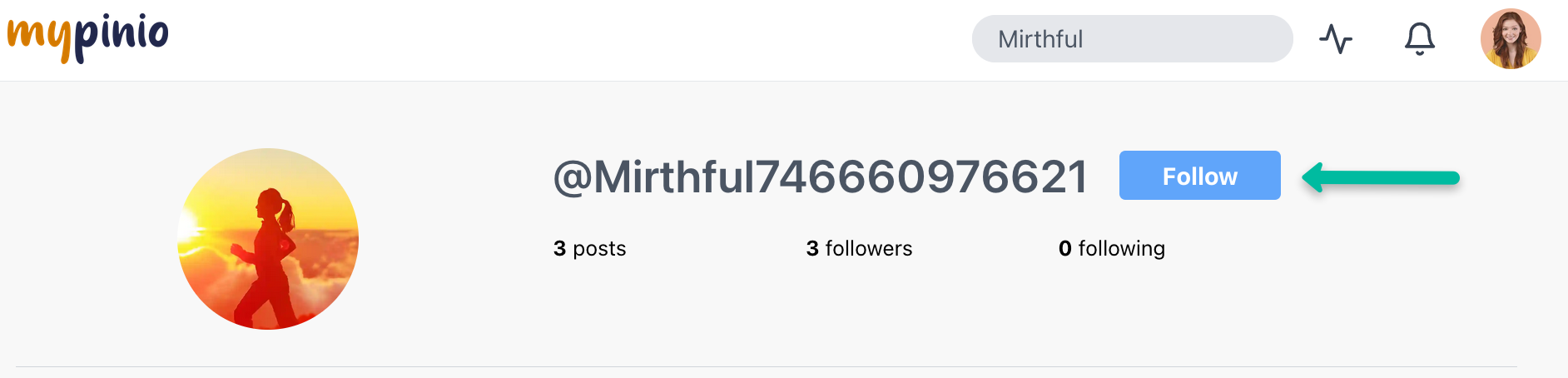
2. Another way to follow people is to click on one of the contacts suggested by mypinio.
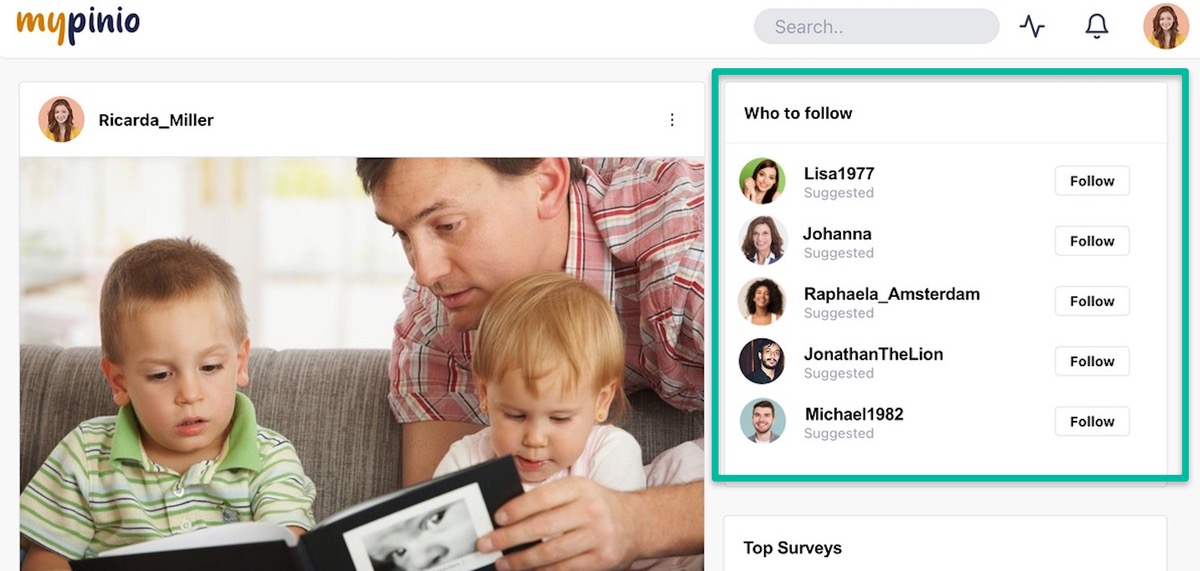
3. You can also follow people on mypinio by clicking on their username, for example in a comment, and thus go to that person’s profile. You can then click the “Follow” button on the user’s profile.
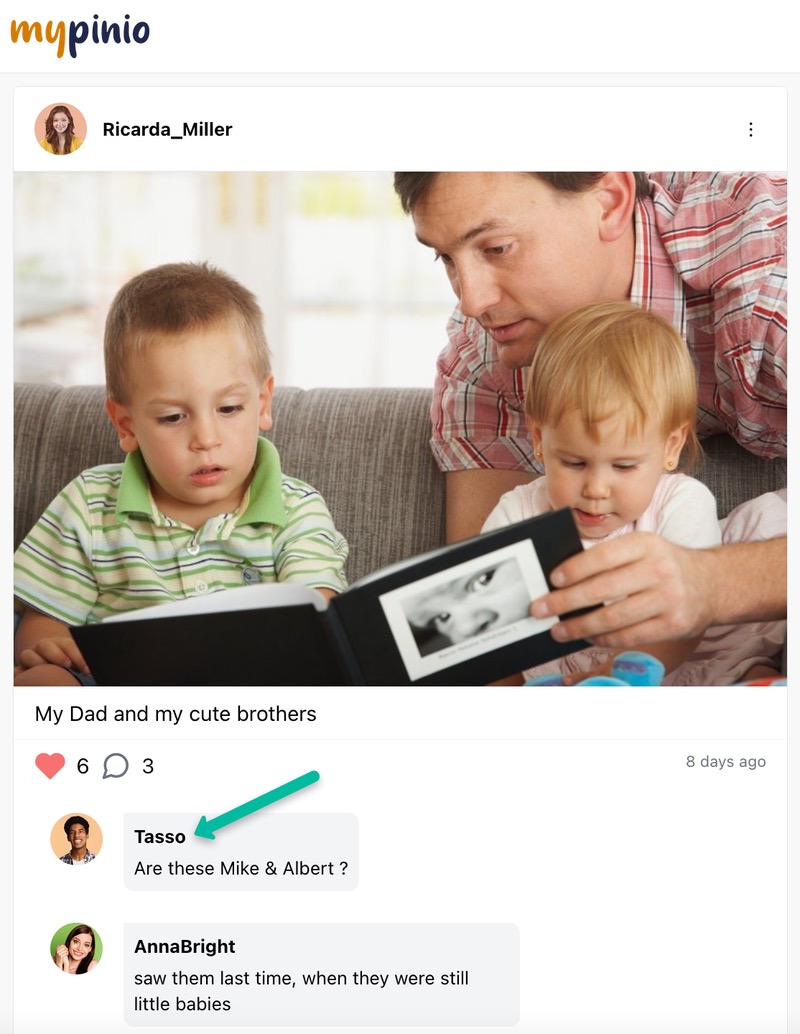
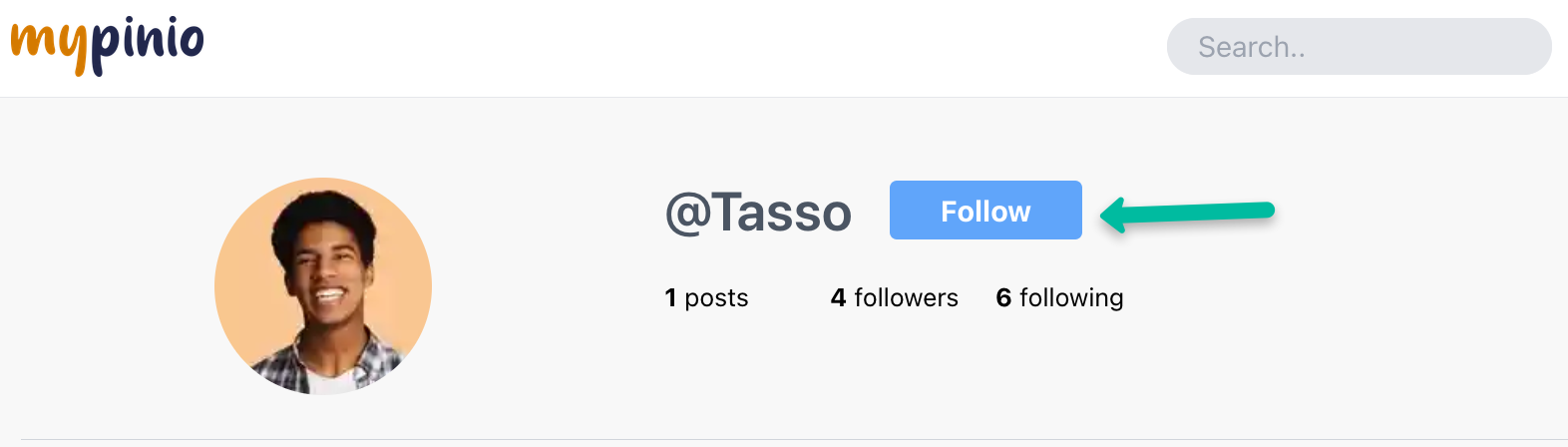
How to unfollow someone
How to unfollow someone?
If you no longer want to see posts from a person in your timeline, simply go to the person’s profile and click on the “Unfollow” button.
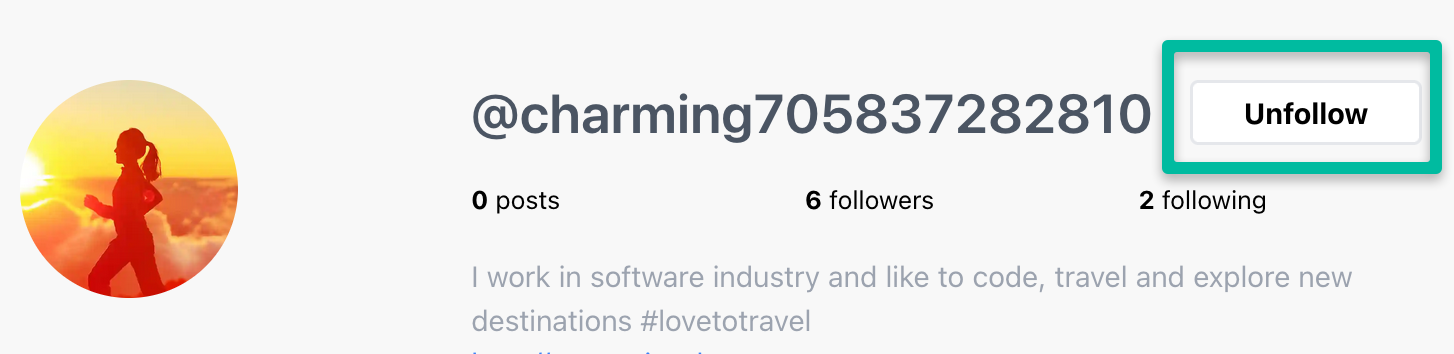
How to block someone
How can I block a member?
If you have had an unpleasant experience with a member or simply do not want anyone to be able to see and access your user profile, you can block this member.
Simply navigate to the user profile of the member you want to block and click on the 3 dots next to the Following button. The menu item “BLOCK” appears. Click on “BLOCK” and the member can no longer call up and view your user profile. Your comments and likes are also not visible to a blocked member.
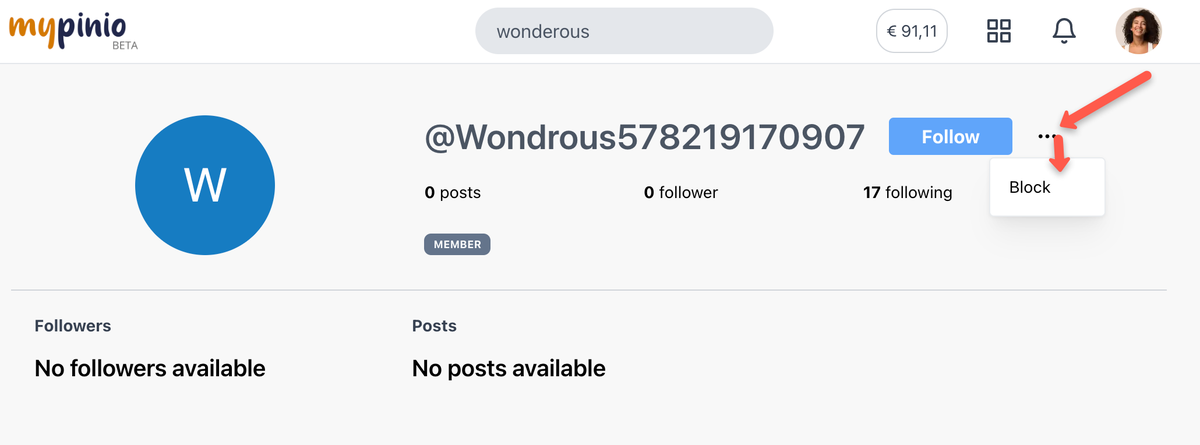
You can also unblock a member by simply going to the user profile of the blocked member and clicking on the UNBLOCK button.